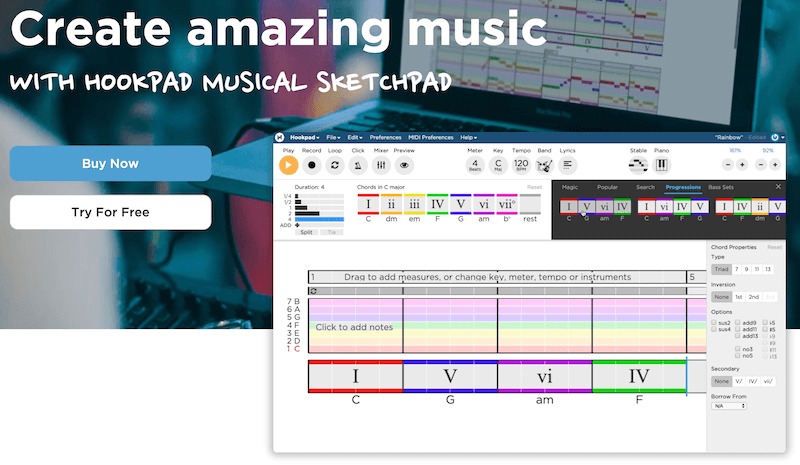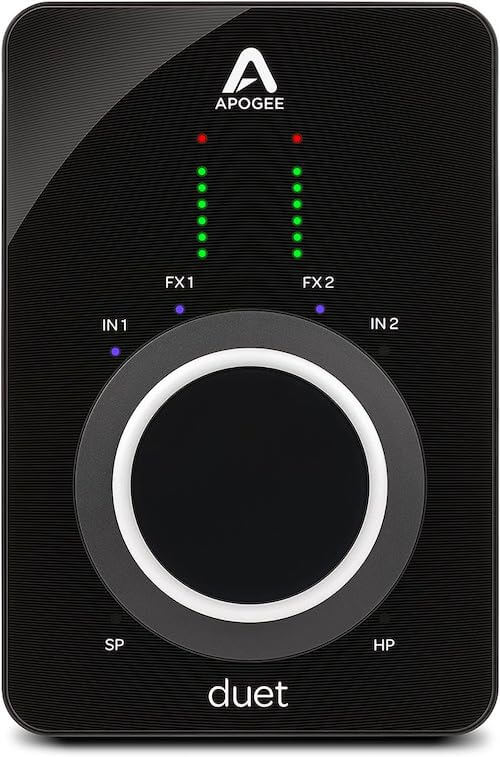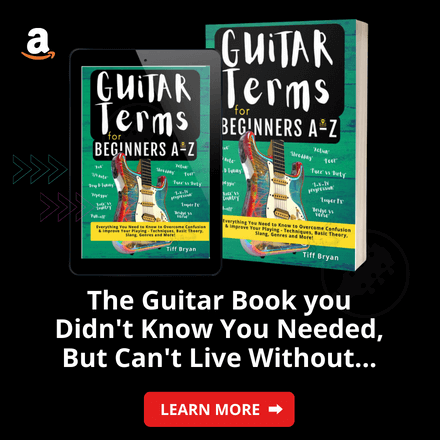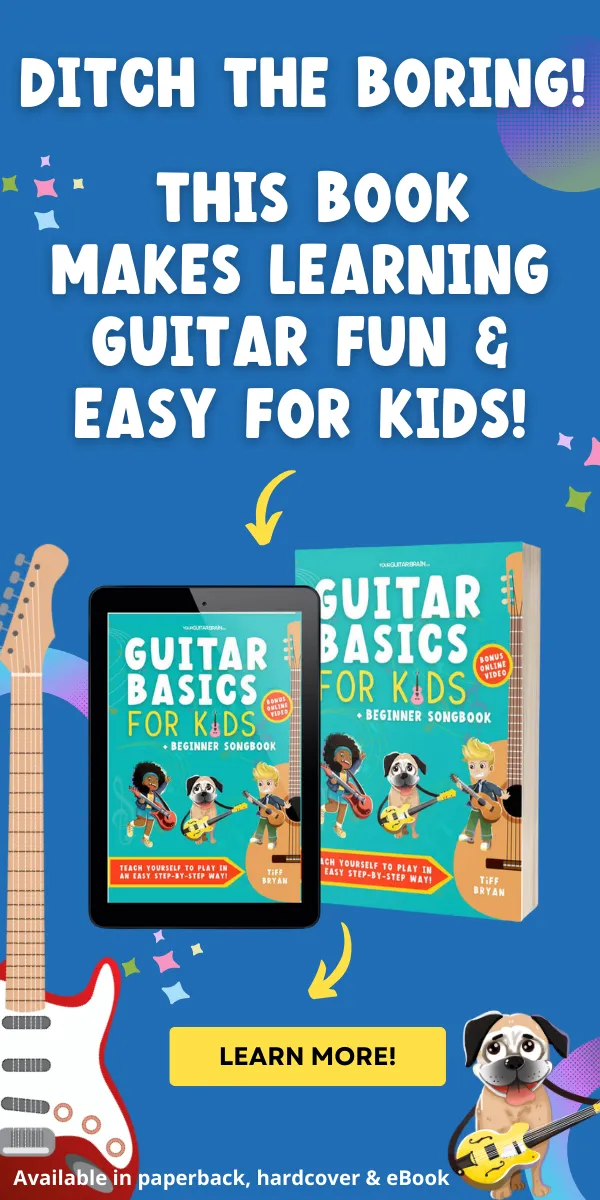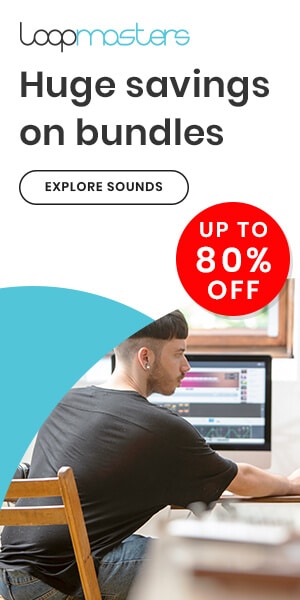We found the most reliable audio interfaces that’ll provide you with high-quality sound, low latency, and the best features for your budget and needs.
Are you in search of the best audio interface for your home or project studio?
Whether you’re a musician, producer, or digital content creator, connecting your gear to your computer with an audio interface is essential to achieving top-notch sound quality.
But with so many options available, how do you choose the right one for your needs and budget?
This blog post will review the best audio interfaces for different purposes, such as recording, mixing, streaming, and more.
Read on!
Table of Contents
Do I Need an Audio Interface?
If you’re serious about recording high-quality audio, or if you need to connect multiple microphones or other audio devices, then an audio interface is a must-have.
Let’s break it down:
- Musicians: If you’re into recording your guitar sessions at home or laying down tracks for your band, an audio interface is your ticket to professional-grade sound.
- Voice Over Artists: Crystal-clear audio is a must for voice-over work, and an audio interface delivers just that. Perfect for creating your voice reel.
- Podcasters: Don’t settle for an amateur sound. An audio interface ensures your podcasts sound polished and pro.
- Music Producers: Whether you’re mixing, mastering, or fine-tuning your tracks, an audio interface helps you achieve top-tier sound quality.
- Youtubers: Mixing audio for your videos? Connect your condenser microphone via an XLR lead to your computer using an audio interface for a crisp, professional result.
What is an Audio Interface?
An audio interface is the secret weapon of successful musicians and producers.
It’s a device that connects your microphone, instrument, or other audio source to your computer, and it plays a vital role in the quality of your recordings.
Audio interfaces offer a number of advantages over built-in sound cards, including better sound quality, lower latency, and more inputs and outputs.
Whether you’re recording a single guitar track or a full band, an audio interface will give you the tools you need to create professional-sounding recordings.
Audio Interface: 7 Best Audio Interfaces
→ Best for: Budget Buy
- 2 high-quality mic preamps with 56dB of gain
- 2 line inputs
- USB-C connectivity
- Headphone output with direct monitoring
If you’re looking to record your music or podcasts at home, the Scarlett 2i2 audio interface by Focusrite is a great choice.
It’s a really handy little device that comes with some great sounding microphone preamps, plus it’s easy to use – all you need to do is plug it into your computer with a USB cable, and you’re good to go.
The best part? You don’t need to worry about plugging it into a power source, so you can use it wherever you go.
The interface is user-friendly, with clear knobs and buttons that let you control the input levels and modes. It’s ideal for guitarists, podcasters, and bedroom producers who only want two inputs at once.
You’ll like the “Gain Ring” feature, which shows you a green or red light around the knobs to tell you if your signal is too quiet or too loud. This helps you prevent clipping and distortion.
The interface comes with Pro Tools | First Focusrite Creative Pack, Ableton Live 10 Lite, and multiple other free plugins when ordered on Amazon. This package provides all the necessary tools for basic recording at a reasonable price.
You’ll love: The easy-to-use software that lets you control and customise your interface settings.
→ Best for: Connectivity
- 4-in/4-out USB audio interface with high-quality audio performance
- Two Class A mic preamps with 48V phantom power
- Two combo inputs for XLR/TRS microphones and instruments
- Four line outputs for connecting audio equipment
Are you in need of a reliable audio interface? Look no further than the Roland Rubix 44. It features top-notch mic preamps and impressively low latency for seamless recording and playback.
The Rubix 44 boasts four combo XLR/jack inputs with two hi-Z inputs for guitars and similar instruments. You have MIDI in/out ports and four balanced TRS outputs for connectivity.
It’s also equipped with a built-in compressor/limiter to prevent clipping and distortion and a handy ground lift switch to minimize noise.
LED indicators keep you in the know, and when you grab it from Amazon, you’ll also score Ableton Live Lite software and additional free plugins. It’s the sturdy and versatile solution you’ve been searching for!
You’ll love: The built-in compressor/limiter that helps you capture a clean and consistent sound.
→ Best for: Compact & Portability
- Two high-quality microphone preamps with up to 65dB of gain
- Four line outputs
- Apogee’s proprietary DSP technology for real-time effects processing and low-latency performance
- Compact and portable design
The Apogee Duet 3 USB-C 2×4 is a professional-grade audio interface that is perfect for musicians, producers, and engineers of all levels. It offers excellent sound quality, a wide range of features, and a compact and portable design.
One of the things that sets the Duet 3 apart from other audio interfaces is its use of Apogee’s proprietary DSP technology. This allows the Duet 3 to offer several features typically only found on much more expensive audio interfaces, such as real-time effects processing and low-latency performance.
The Duet 3 also features two high-quality microphone preamps with up to 65dB of gain. This makes it ideal for recording a wide variety of instruments and vocals.
Despite its small size, the Duet 3 also has four line outputs, making it easy to connect to monitors, speakers, and other audio equipment. Now that’s impressive.
In addition to its excellent audio quality and features, the Duet 3 is also intuitive to use. It has a simple design and comes with various software tools that make it easy for you to get started.
You’ll love: It includes various software tools like Apogee Control and Apogee FX.
Apollo Interface for Pros
Universal Audio Apollo Twin X DUO
UAD Apollo Thunderbolt audio interface with a premium suite of 5 award-winning plug-in titles with an astonishing $1,300 value.
→ Best for: Project Studios
- 18 inputs and 24 outputs for versatile connectivity
- High-quality XMAX preamps and converters for professional sound quality
- ADAT and S/PDIF connectivity for expanding your system
- Low latency performance for monitoring live performances
The PreSonus Studio 1824c audio interface is perfect for music producers and engineers who want to record multiple instruments and microphones at once.
It records up to 18 inputs and features 8 XMAX Class A mic preamps. With more headroom and impressively low latency, your recording and playback experience will be impressively upgraded when you plug in this interface.
The 8 XMAX preamps are excellent, offering plenty of gain, whilst the digital controls on the unit make recalling your settings a breeze.
You get 24-bit, 192 kHz converters with 120 dB of dynamic range, 2 high-headroom instrument/line inputs, plus 6 balanced line inputs to record guitar, bass, and keyboards. Oodles of software control options round off the whole package.
You can’t go wrong with this PreSonus 1824c audio interface – it can handle a multitude of tracks plus plugins galore without clipping or overloading your audio. Making music just became that bit easier.
You’ll love: Its low latency performance makes the Studio 1824 ideal for monitoring live performances.
→ Best for: Streaming
- Four high-quality microphone preamps with up to 60dB of gain
- Six line inputs and four line outputs
- Vintage mode for adding a warm, vintage character to your recordings
- A variety of software tools included, such as Ableton Live Lite, UAD Spark, and Melodyne Essential
The UA Volt 476P USB Audio Interface is a powerful and versatile device that lets you record and playback high-quality sound on your computer.
Whether you’re a musician, a producer, or a podcaster, you’ll benefit from the four inputs with mic preamps and compressors, the four outputs, and the MIDI in/out ports.
You’ll also enjoy the high-resolution audio up to 192kHz, and the low-latency drivers that work with most software and systems.
The UA Volt is easy to use if you’re a novice, with LED indicators that show you the input and output levels, and the status of the power, phantom power, and loopback functions. The device also comes with Ableton Live Lite software and other free plugins.
You’ll love: The 76 Compressor and Vintage Mic Preamp modes on every input channel that give you a warm and smooth sound.
Equipment for Podcasting: Audio Interface Mixer
→ Best for: Home Studios
- 2 transparent crystal preamps with 62dB of gain
- 2 line inputs
- USB-C connectivity
- Headphone output with direct monitoring and level control
- Master volume control
The M-Audio AIR 192×4 USB C Audio Interface is a versatile device that allows you to record, podcast, or stream with studio-quality sound.
Connecting your device to your computer is effortless with a simple USB or USB-C cable that also provides power. Furthermore, the device has XLR+1/4″ TRS combo and 1/4″ instrument inputs, allowing you to connect microphones, instruments, and other audio sources.
The interface is super easy to use with simple knobs and buttons that let you adjust input levels and modes to match your preferences. Plus, you can monitor your audio with the direct monitoring feature that lets you blend input signals with your DAW’s playback.
A headphone output with dedicated control is an important feature for audio interface users, and you’ll be pleased as punch to know the M-Audio has one.
The interface also comes with a great software bundle, including Pro Tools | First M-Audio Edition, Ableton Live Lite, and a bunch of plugins and virtual instruments.
You’ll have everything you need for multi-purpose recording and versatile audio production if you go for the M-Audio Air.
You’ll love: The USB-C connectivity allows for seamless and efficient transfer of data and power between devices.
→ Best for: Budget & Travel
- 2 transparent crystal preamps with 62dB of gain
- 2 line inputs
- USB-C connectivity
- Headphone output with direct monitoring and level control
Introducing the MOTU M2 2×2 USB-C Audio Interface – an unobtrusive yet versatile addition tailored for home studio enthusiasts.
This interface offers studio-quality sound with minimal latency and premium components, faithfully reproducing audio sources with precision and subtlety.
Ease of use is a key feature. With clearly labelled knobs and buttons, adjusting input levels and modes is a cinch. The direct monitoring feature makes real-time audio monitoring possible, allowing you to fine-tune input and playback levels within your DAW.
The M2 has a useful feature where the headphone output has its own level control, so you can conveniently adjust the volume when you need to.
But that’s not all – the MOTU M2 includes an impressive software bundle featuring Pro Tools | First M-Audio Edition, Ableton Live Lite, and an array of plugins and virtual instruments.
With this affordable audio interface, get ready to record high-quality audio with no latency.
You’ll love: The color LED bar graphs that show you the input and output levels at a glance.
Audio Interface FAQ.
Best audio interface on the market today?
Your choice of audio interface depends on what you want to connect to it, what you want to use the interface for, and your budget.
That being said, the following are some of the most popular and highly-rated audio interfaces on the market include:
1. M-Audio AIR 192×4 USB C Audio Interface.
The M-Audio AIR 192×4 USB C Audio Interface is a versatile device that allows you to record, podcast, or stream with studio-quality sound.
The interface is user-friendly with simple knobs and buttons that adjust input levels and modes, and direct monitoring feature for audio monitoring.
2. Apogee Duet 3 USB-C 2×4 with DSP.
Apogee Duet 3 is a sleek, compact audio interface that delivers studio-quality sound with built-in DSP for real-time effects.
Despite its small size, the Duet 3 also has four line outputs, making it easy to connect to monitors, speakers, and other audio equipment. Upgrade your home studio setup with the Apogee Duet 3 audio interface. You’ll love its high-quality sound and intuitive controls.
3. Focusrite Scarlett 2i2 Audio Interface.
Focusrite Scarlett 2i2 Audio Interface is a hugely popular and versatile audio interface offering two inputs and outputs, a headphone jack, and a direct monitor switch.
Like all interfaces in the Focusrite Scarlett series, the 2i2 has low latency, high-quality preamps, and comes with a bundle of free software and plugins.
4. UA Volt 476P USB Audio Interface.
The UA Volt USB audio interface is a premium audio interface that features four inputs and four outputs.
UA Volt gives you superb analogue sound, vintage mic preamp mode for extra warmth, and 76 compressor mode for punchy dynamics. Additionally, it features loopback channels which ensure seamless live streaming or podcasting without any interruptions.
5. PreSonus Studio 1824 Audio Interface.
The PreSonus Studio 1824 is a powerful and expandable audio interface that offers 18 inputs and 20 outputs, including eight mic/line inputs with XMAX preamps, ADAT Optical I/O, MIDI I/O, and S/PDIF digital I/O.
It has high-performance converters and low-latency monitoring and comes with Studio One Artist software and Studio Magic Suite plugins.
6. MOTU M2 2×2 USB-C Audio Interface.
The affordable, easy-to-use MOTU audio interface with 2 line inputs provides 24-bit/192kHz resolution for professional recording and monitoring.
The MOTU M2 includes an impressive software bundle, including Ableton Live Lite and an array of plugins and virtual instruments. This fantastic little interface is designed to give you studio-quality sound that’s faithful to the original source with impressive accuracy and minimal latency.
7. Roland Rubix 44 4-In/4-Out USB Audio Interface.
The Roland Rubix audio interface is a pretty cool piece of equipment that allows you to easily connect four inputs and four outputs.
The Rubix 44 model comes with four combo XLR/jack inputs, two hi-Z inputs (perfect for guitars and keyboards), MIDI in/out ports, and four balanced TRS outputs. It’s a great choice to stay connected and keep your music flowing smoothly.
USB audio interface: What is the best USB audio interface for podcasting, streaming and recording?
The best USB audio interface for podcasting is a device that allows you to connect your microphone and other audio sources to your computer and record, edit, mix, and stream your podcast. One of the best USB audio interfaces for streaming is UA Volt 476P USB Audio Interface.
This premium USB audio interface features four inputs and four outputs, warm analogue sound, punchy dynamics and loopback channels specifically for flawless live streaming or podcasting.
What's the best audio interface for Mac users?
Most modern audio interfaces are compatible with both Mac and PC. That being said, Mac users can opt for the Apogee Duet audio interface or Universal Audio Apollo Twin. Both are renowned for their Mac compatibility, delivering excellent sound quality.
What's the best audio interface for PC users?
For PC users, the best audio interfaces include any Behringer audio interface, the M audio interface series, and the Focusrite Scarlett series, e.g., the Scarlett 4i4 USB interface or Scarlett 2i2 audio interface.
Audio interface for guitar: What’s the best audio interface for plugging in a guitar?
An audio interface for guitar is a device that allows you to connect your guitar to your computer or mobile device and record, edit, mix, and play your guitar sound.
The best audio interface for a guitar will depend on your specific needs and budget.
Here are some popular options guitarists go for:
In Summary
And so, there you have it, the 7 best audio interfaces on the market.
- If you’re looking for a studio interface for guitar, voice, keyboard etc. recordings at home go with Focusrite Scarlett 2i2 Audio Interface.
- If you want to get an audio interface with lots of inputs and outputs go for the PreSonus Studio 1824 Audio Interface.
- If you’re after the best audio interface for podcasts, recording and streaming, it’s a good choice to go for this: UA Volt 476P USB Audio Interface.
Don’t forget to have a laugh!
Making music is supposed to be enjoyable. So don’t get bogged down in the technical details too much.
Pick an audio interface that fits your needs and budget, and start creating.
Keep on rocking brother/sister.