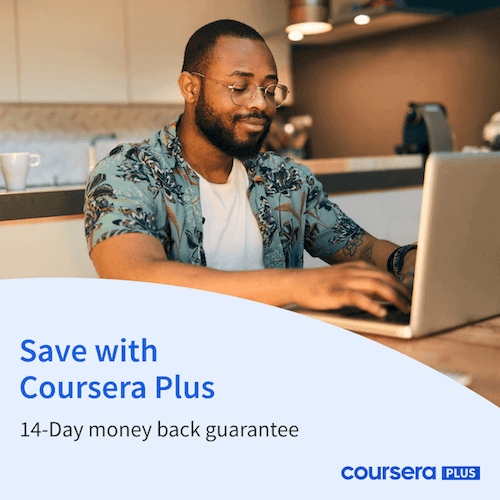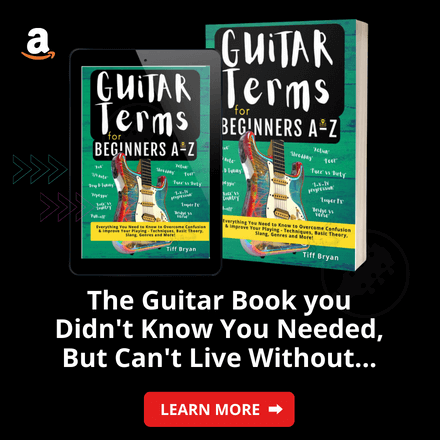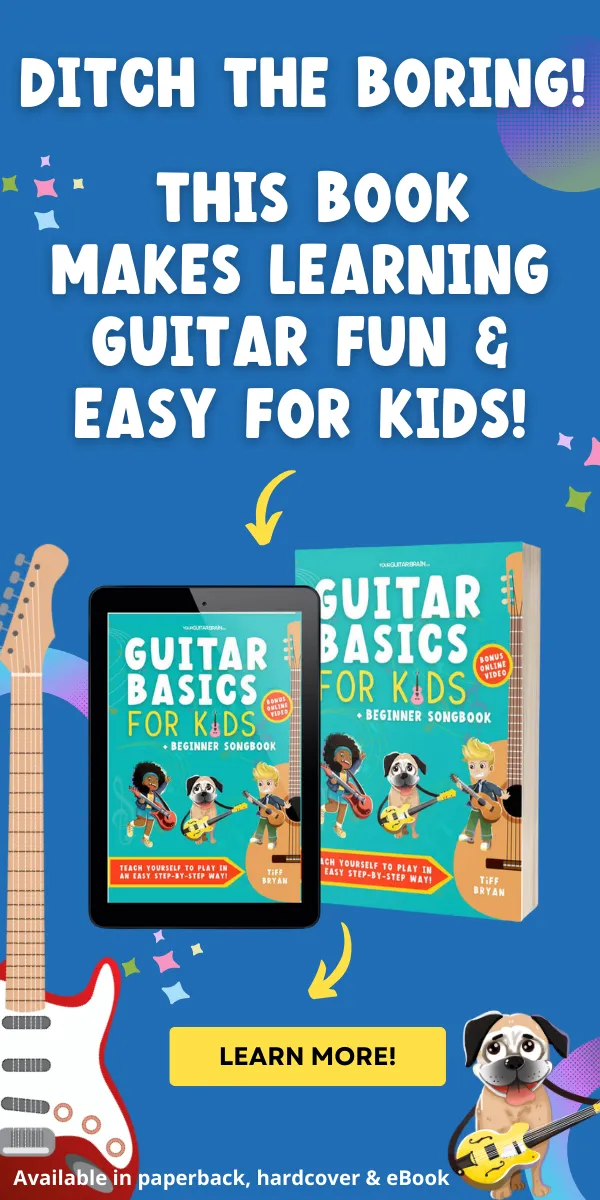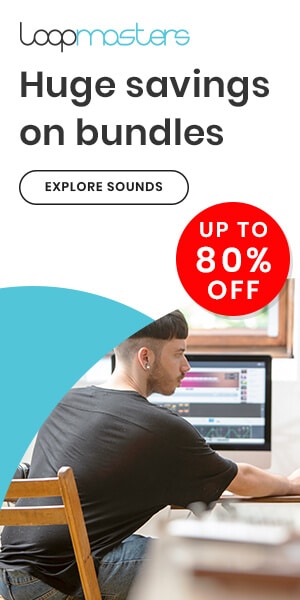We’ve found the best video call accessories to make your meetings, online courses and podcasts run smoothly and pain-free.
- Discover the headphones, webcams, USB mics and more that’ll make your video calls more enjoyable and less hassle.
- All accessories are perfect for your favourite video chat apps like Zoom, Google Hangouts, Skype, Facetime, Cisco Webex Meetings etc.
Video chat is a great way to communicate with the people who matter to you, whether it’s for personal or professional reasons.
But if you want to have a smooth and enjoyable video call experience, you need more than just good software. You also need some accessories that can boost your sound and image quality.
That’s why we’ve put together a list of the best video call accessories that you can find today, such as headsets that reduce background noise, webcams that deliver sharp and vivid images, and more.
These products are user-friendly and versatile, and they will help you impress and engage your audience on your video calls.
Table of Contents
Best Headsets for Video Calls
If you want to enhance your video call experience, using a headset is an easy and obvious solution.
The top headsets for platforms like Zoom and Google Hangouts not only enhance the audio quality of your calls and prevent irritating feedback, but they also create a more intimate and personalised atmosphere.
It’s a smart move to invest in a headset that has effective noise-cancelling capabilities for background sounds.
Here are some of the best on the market we found:
- UC Headset for VOIP applications
- USB controller unit
- Premium noise cancellation
- USB adapter with 3.5mm jack
The Jabra Evolve 40 provides outstanding sound quality and great noise cancellation for the price. Additionally, the integrated busy light ensures that you won’t be disturbed during your call.
The USB connection allows you to change the headset lights when you’re in the middle of your video chat via the Jabra Evolve software.
Couple this feature with the clear, crisp sound, and this headset is a winner to help you drown out the noise when you’re working.
You’ll love: The plush leather-feel ear cushions that’ll make your video chats a breeze as you’ll forget you have headphones on.
- Rotating noise cancelling microphone design
- In-line volume and mute control with LED mute indicator
- Plug-and-play convenience
- Advanced digital USB
- Compatible with Windows and Mac OS X
The Logitech H390 USB headset is your safe bet if you’re on a leaner budget. Used for gaming, online courses, listening to audio or making video conference calls, the H390s are a versatile and reliable headset.
You won’t get stunning surround sound or deep bass at this price, but you’ll get clear, bright audio that’ll make your video chats a much more enjoyable experience.
You’ll love: Out-the-box noise-cancelling that’s designed explicitly for Skype use.
3. SteelSeries Arctis 7+ (Wireless Headset)
- 40ft/12m range Lag-free 2.4 GHz wireless audio
- 24-hours battery life
- Exclusive ClearCast background noise cancellation
- S1 speaker drivers with 7.1 surround sound on PC
The SteelSeries Arctis 7+ headset is a premium choice for video chat software users who demand the best audio quality.
The addition of a built-in equaliser means you can adjust the sound to your taste, and the retractable mic is a clever feature, too.
With lag-free 2.4 GHz wireless audio, the range on these headphones is 40ft/12m. And if you’re a musician, I know you’ll agree – the fewer wires, the better!
These headphones offer both comfort and style, and their sound quality is exceptional. You should definitely try them out for yourself.
You’ll love: The ‘live mic preview’ feature, which allows you to hear your own voice volume during setup.
Good to Know for Music Students
Because your tutor needs to hear your instrument on a video call lesson clearly, relying solely on a headset microphone may or may not be adequate for clearly picking up your instrument. Don't stress; as part of your introduction lesson, a good music tutor should help you tweak your setup to get the ideal sound to ensure you have the best experience.
Best USB Microphone for Video Calls
If you want to improve the sound quality of your video calls, one of your first add-on choices should be a decent microphone.
Whether you’ve got the latest MacBook Pro or a tired old PC, an external mic is guaranteed to improve your current set-up immensely.
Check out these three top-rated USB mics:
- Plug and play on Mac or PC
- Skype certified improves call sound quality tenfold
- Desktop mic stand and USB cable included
- Record vocals, guitar, or a band
Are you looking for a high-quality sounding microphone for your computer that can be used for video chat, recording and streaming?
Snowball iCE gives you pro-sounding audio that’ll blow your laptop microphone out of the water. It’s even Skype-certified for those of you using the flagship VoIP.
The device is easy to operate – simply plug and play. It also includes the option for a suspended boom arm or inbuilt tripod arms.
You’ll love: The clear directional sound that ensures the mic picks up your voice and/or instrument and not the background room noise.
- 3 condenser capsules to choose from
- Gain control, mute button, zero-latency headphone output
- Multiple pattern options inc., cardioid, bidirectional, omnidirectional & stereo
- Desktop mic stand and USB cable included
- Record vocals, guitar, MSN, Youtube, Facetime, Skype etc
The Blue Yeti is the industry standard USB microphone. It’s the No 1 choice for recording vocals, instruments, podcasting, voiceovers, field recordings, and taking conference calls.
The Yeti is perfect for you if you care about your Skype sound quality and want to sound like a pro.
The Yeti is tough and dependable. It’s good for home, office, and studio use, but it’s not very convenient to travel with.
You’ll love: The super cool-looking colour options from Aztec Copper, Lunar Grey, Platinum, Slate to Teal.
- Switchable cardioid or omnidirectional pickup patterns
- Custom compact design that clips to a laptop or sits on a desk
- Plug and play compatible with Mac + PC
- Affordable price
- USB digital output
The Samson Go is a portable clip-on condenser mic that allows you to make video calls, record podcasts, or any other audio production anywhere.
The Go offers a solid build quality with a stable base the microphone can be folded away into – very handy.
You can also mount the Samson Go on a tripod purchased separately. A protective travel case is also included with the mic.
You’ll love: The retro styling and small size of this microphone make it a winner if you’re looking for a convenient plug-and-play mic option.
Best Bluetooth Speaker
Hey, music students: Unfortunately, the sound quality of your laptop, tablet, or smartphone will not be sufficient for you to fully benefit from an online music lesson or course via chat.
There is a solution!
Upgrading your sound system with Bluetooth speakers is a cost-effective solution for devices with inadequate speakers, without the need for headphones.
Have a little peek at these three highly-rated Bluetooth speakers we found for you:
- Impressive battery life of 24 hours
- Bluetooth 4.0 with instant pairing to your smartphone, tablet or computer
- 6W Dual-driver
- Patented bass port and built-in microphone for calls
- 18-month warranty included
The Anker SoundCore portable Bluetooth speaker works flawlessly with any Bluetooth-enabled device, delivering a powerful audio experience at a reasonable price.
This speaker provides lossless CD-quality sound up to 66 feet away. Whether it’s your teacher during online lessons or a colleague on a conference call, you’ll be able to hear everything clearly and loudly with this speaker.
You’ll love: The speaker’s solid build and zero sound distortion, even when pushed to higher volumes.
- 3000 mAh rechargeable Li-ion battery with 12-hour life
- IPX7 waterproof speaker you can submerge in water
- JBL Connect+ technology
- Wirelessly connect up to 2 Bluetooth enabled devices
The JPL Flip 5 waterproof Bluetooth speaker delivers phenomenal bass-rich sound for its small size.
From listening to music on your smartphone to watching YouTube and taking video calls on your laptop, the JBL will make you wonder why you waited so long to ditch your device’s tinny built-in speakers.
And with the Flip 5’s handy portable dimensions, those on-the-go hotel room online video calls never sounded so good.
You’ll love: The great colour choice, including Teal, Blue, Grey, Red, Black, White and Camo.
- Lithium-ion battery with 16 hours of playtime
- Rocking Bose technology
- Water-resistant
- Bose Connect app available to add Bluetooth connections
- Wireless range up to 9 m (30 ft)
It’s not the cheapest speaker on our list, but thanks to the trusty Bose technology, the Soundlink Bluetooth Speaker sounds fantastic and connects easily to any of your Bluetooth devices.
The Soundlink is an excellent choice for enhancing audio during video calls, whether it’s on Skype, Facetime, or Google Hangouts, thanks to its deep sound and impressive volume capabilities.
You’ll love: The lush, velvety matte finish on the speaker’s soft-touch silicone exterior.
Best Webcam for Video Calls
Many modern internal computer cameras are good, but you’re more likely to get much better results from spending a little extra on an external webcam.
Nothing beats a clear and crisp video call with someone, especially for conference calls and online classes. A USB webcam can help you achieve that.
Upgrade your video calls with these top three webcams for your home studio or office:
- Full HD 1080p video calling up to 1920 x 1080 pixels
- Integrated H.264 compression giving fluid HD videos and fast, smooth uploads
- Mac and PC compatible
- Great budget option for Skype, Google Hangout, Zoom etc.
The Logitech C920 HD Pro USB 1080p Webcam is a versatile webcam that can handle any video and audio task you throw at it.
Whether you’re podcasting, taking music lessons, or producing videos, this webcam can provide you with crisp and clear images at 1080p up to 30 frames per second, or 720p at 30 fps.
It also has a flexible clip that can attach to your laptop, monitor, or tripod. The Logitech C920 HD Pro USB 1080p Webcam is a great choice for anyone who wants to improve their video and audio quality without breaking the bank.
You’ll love: The built-in dual stereo mics with automatic noise reduction.
2. Razer Kiyo 1080p Streaming Webcam
- 720 p at 60 fps, visual fidelity during streaming
- 5600K daylight-balanced ring light
- Foldable small design
This broadcasting camera comes complete with an inbuilt Ringlight. Perfect for anything from Zoom and Skype meetings to live streaming on Instagram, the Razor Keyo webcam streams at high rates.
The top-notch ring light offers different levels of light output. While the microphone is ideal for most users’ needs, you’ll want to go for an external mic if you’re streaming video content.
You’ll love: The helpful green LED mic light that lets you know you’re live – no more embarrassing conversations about what’s for dinner being heard by work colleagues then.
- 1280 x 720 screen resolution
- HD 720p video calling and HD video recording
- Mac and PC compatible
- Good cheap option from Logitech
If you want to maximise your Zoom or Google Hangout user experience but don’t want to fork out too much money on a webcam, you won’t go wrong with the Logitech C270.
The 720p video calling on the C270, whilst not as high as two other 1080p cameras on our list, still allows your contacts to see you clearly.
Don’t expect the internal mic to be of great quality at this price. Therefore, purchasing a separate microphone is your safest bet if you decide to go for this webcam.
You’ll love The small portable size that won’t take up too much real estate sat on top of your computer.
Best Headphones for Video Calls
Using headphones during video calls can improve the sound quality for both you and the other person.
In addition, using speakers during video calls may cause feedback to your microphone, resulting in an echo of your own voice or instrument.
Although the software can help prevent this, using headphones will completely eliminate this issue.
Below and three of the best noise-cancelling headphones on the market:
- 40mm drivers with Liquid Crystal Polymer
- Up to 30 hours battery with noise cancelling on
- 10-minute quick charge gives 5 hours of playback
- Dual noise sensor technology
The Sony WH-1000XM4 are the ultimate choice if you want the best noise-cancelling headphones to make video calls less of a drag and more of a delight.
Sony claims you get a 99.9% reduction in ambient noise with these comfortable headphones, and many online reviewers confirm that they are the best in class.
On top of that, these headphones have superb sound quality, long battery life, smart features, and support for high-resolution audio codecs. They are worth every penny.
You’ll love: The speak-to-chat functionality that automatically pauses your music and lets you have a conversation without taking off your headphones.
- 40 mm Drivers
- 30 hours battery life
- High-performance, active noise-cancelling
- Bluetooth enabled for audio and calls
Do you need headphones that elevate your virtual meetings and online learning? Enter the AKG (N60) Noise Cancelling Headphones.
These headphones are like your personal noise bouncers, kicking out up to 95% of pesky background noise, so your audio comes through crystal clear.
Plus, with an epic battery life of up to 30 hours, you can talk or study to your heart’s content without worrying about losing power.
These AKG headphones are comfortable, lightweight, foldable, and come with extra cables, all without breaking the bank. Say hello to an upgraded audio and video experience without the hefty price tag!
You’ll love: The premium build quality makes these AKG headphones feel like they’re considerably more expensive than they are.
- Noise-isolating closed-back design
- Compatible with many audio devices, including phones, tablets and computer
- In-line remote and microphone for controlling music and calls
- 115 dB SPL Sound level
An important feature of headphones used in online classes or meetings is comfort since they may be worn for hours at a time.
Say hello to the amazing Sennheiser HD 599 headphones. They offer exceptional hi-fi sound quality and come with super comfy thick pads for an incredibly enjoyable audio experience.
These bad boys are for you if you’re after a joyous audio experience on both video calls and when listening to your tunes.
You’ll love: The powerful bass balanced with sweet mids and highs combine to make the sound quality night and day above your usual cheap headphones.
Summing it Up
It doesn’t matter if you’re making video calls for work meetings, hanging out virtually with friends or live streaming; it’s worth investing in some accessories to make your experience stress-free.