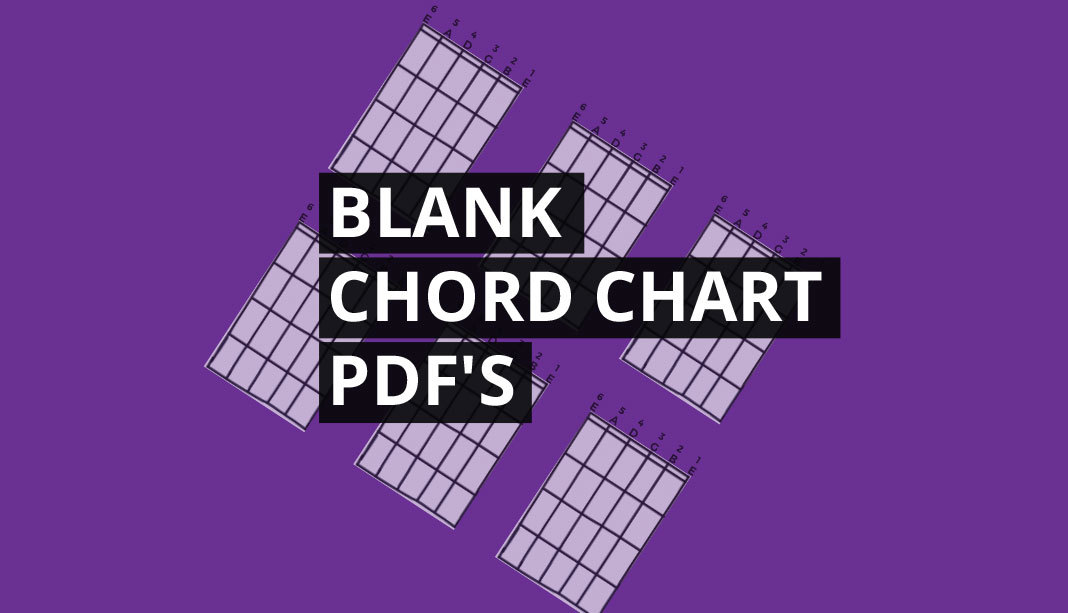
Blank Guitar Chord Charts (Free PDF Diagrams)
Free blank guitar chord chart box PDF sheet download with 6 x variations. Guitar students find love these diagrams because they show…
Podcasting equipment buyers guide that’ll help you get THE best podcast setup. In this guide, we rank and review podcast studio gear essential for podcasting, live streaming and recording.
From the Shure SM7b microphone to Rode NT1 A to DT 990 PRO headphones, discover the must-have studio gear you need to sound pro and make your podcast a run-away success.
Rode PodMix is an excellent XLR microphone choice if you want your voice to shine but don’t want to fork out for the currently in-vogue Shure SMB7.
Need quality headphones to monitor your studio audio? Get yourself the DT 990 Pros. These Beyerdynamic headphones are recording studio favourites.
Upgrade your studio with the RodeCaster Pro 2 mixer. Simple controls, excellent sound, and versatile features make it a must-have compact sound mixer.

Have you ever dreamed of having your own podcast but felt overwhelmed by all the equipment and technical jargon?
Well, worry no more! This guide is your one-stop shop for everything you need to know about setting up your podcast studio, from beginner to already-dabble-a-bit podcaster.
We’ll cover everything from essential podcasting microphones and headphones to shows to set up your podcasting equipment.
Let’s get stuck in!
👉 P.S. Find out how to start a podcast, if you need an audio interface and a mixer to do podcasting, what are the best podcast platforms out there and more in our Podcasting Equipment FAQs at the end.
Microphones are the heart of any podcasting setup, as these guys are responsible for capturing your and your guest’s voices, ensuring crystal-clear audio for your listeners.
The two most common mic types used for podcasting, streaming and recording are XLR microphones and USB mics. Check out three of the best mics below.
If you’ve noticed a certain microphone popping up again and again on YouTube videos or social media (yes, even your grandma likely has), you’re not alone.
A favourite among content creators, the Shure SM7B is a dynamic microphone known for its reliability, durability, and high-grade audio quality.
This XLR microphone has a cardioid polar pattern, which means it only picks up sound from the front, making it ideal for recording in all types of podcast studio setups.
Users have praised the SM7B for its clear sound on speech. However, it’s worth noting that the SM7B is a quiet mic out of the box, so you need a good audio interface with a high input to make it shine.
For optimal mic performance, consider interfaces like the Focusrite Scarlett 18i8, UA Volt 476, or mixers such as the RodeCaster Pro 2 or budget-friendly Zoom LiveTrak L-8. Plug in, and you’ll be ready to rock. Testing, testing…
The Rode PodMic is a stellar XLR microphone choice for beginner podcasters or anyone looking to add a reliable mic to their streaming or podcast setup.
One of the standout features of the PodMic dynamic microphone is its built-in pop filter, which helps to reduce plosives and sibilance sounds.
This feature is especially useful if you’re just starting out and may not have much experience with microphone techniques.
Additionally, PodMic’s frequency response curve is optimized for speech, which means that it delivers a clear and accurate sound that doesn’t require much post-processing.
The Rode PodMic is designed to be durable, with a sturdy metal build that should withstand years of use. The best part? This Rode microphone is available at an unbelievably affordable price that won’t make your toes curl or put a dent in your wallet.
The Shure MV7 USB microphone is a wonderful option for podcasters and streamers who want to start streaming or upgrade their home studio setup.
The mic is modelled after the Shure SM7B, which, as we just learned, is a super popular movie used by many pro podcasters and content creators. The MV7 has a comparable quality but with some additional features that make it more handy and flexible.
Yes, you read that right. The MV7 is more flexible than the SM7B, so may be a better mic choice for you. For example, you can use the MV7 with a USB or an XLR connection. Now that’s smart!
You can also use the Shure MOTIV app to fine-tune the mic settings, such as the pickup range, the tone, and the level.
The MV7 mic also has a headphone output that enables you to listen to yourself as you speak. Now it’s just showing off.
The Shure MV7 microphone is an ideal choice if you’re looking for a reliable and flexible microphone that delivers great sound at a doable price.
A mixer (aka sound mixer, audio mixer, sound console) is a device that lets you control and combine multiple audio signals from different sources, such as microphones, instruments, or media players.
A mixer is important for your podcast setup because it allows you to adjust the volume, tone, balance, and effects of each audio source.
A good quality audio mixer ensures a crystal-clear, professional sound, whether you’re recording straight to your computer or a separate device.
The RodeCaster Pro 2 is a mixer that’s an all-in-one audio production solution that combines multiple sound sources into a single, high-quality output.
Think of the RodeCaster as the central hub of your podcasting setup, where you connect your microphones, music, and sound effects, and then blend them together seamlessly.
The RodeCaster Pro 2 is a podcasting sound mixer that goes beyond mixing. It has a built-in soundboard for adding professional sound effects, jingles, and even music beds to your podcast without external software.
With built-in features like automatic level adjustment, noise reduction, and compression, the RodeCaster mixer ensures crisp audio for every voice tone and pitch.
If you are serious about creating high-quality content that resonates with your audience, the RodeCaster Pro 2 is one of the best audio mixers for podcasting that you can add to your studio, and its compact size makes it even better.
If you need a good and not-too-expensive mixer for your podcast, check out the Zoom LiveTrak L-8. It’s easy to take with you, and you can power it using USB or batteries, making it great for recording on the go.
The Zoom L-8 can save your audio on SD cards, and it has six good preamps with phantom power and a 3-band EQ for clear sound.
Just plug your mics and audio devices into the Zoom LiveTrak L-8, and you’re ready to record. The Zoom mixer also lets you create three custom monitor mixes, so you and your guests can hear exactly what you need during a live stream.
Adding to this, you can use the L-8 as a 12-in/4-out audio interface to record directly into your favourite DAW or to run backing tracks from your computer. If you want a budget all-in-one audio mixer, you won’t be disappointed with the Zoom L-8.
An audio interface serves as a bridge between your microphones, instruments, audio sources and your computer. An interface converts analogue audio signals into digital signals that can be processed and recorded.
An audio interface is crucial for any recording or podcasting studio setup. It ensures high-quality audio capture and provides a range of features to juice up your sound.
👉 If you’re wondering if you need an audio interface, a mixer, or both, read our podcasting FAQs here.
If you want to bring out the very best performance and sound from your microphones and other audio devices, the UA Volt 476P USB audio interface is the way to go.
Podcasters will love the UA Volt 476P because it makes capturing and playing professional-grade audio easy.
The UA’s four inputs with preamps and compressors and MIDI in/out ports allow you to connect multiple microphones to host interviews, rock in-person multiplayer streaming, or even jam with friends.
The UA Volt 476P is also super user-friendly. It supports high-resolution audio up to 192kHz, and its low-latency drivers work with most software and systems so you won’t have to worry about annoying audio lag mid-session.
If you’re ready to crank your audio quality up another notch, the UA Volt 476P is a cracking studio interface.
Focusrite Scarlett 4i4 is a simple yet powerful audio interface that offers high-quality drivers and low latency for smooth and clear audio sound.
The 4i4 is sleek, portable, and budget-friendly, making it an excellent choice for recording, mixing, or streaming.
The interface has 48v Phantom Power for condenser mics, an XLR input, and a jack input with two jack outputs on the back.
The only small downside is that the volume dial controls both the headphones and the monitors. That being said, you can personalize the Scarlett 4i4 with the Focusrite app on your computer, and the setup is straightforward.
If you want more audio interface inputs and functionality, check out the Focusrite Scarlett 8i8; if you want less, the Scarlett 2i2 interface is your go-to choice.
In summary, the Focusrite 4i4 interface is a reliable and affordable audio interface that can serve you well for a long time.
Podcasters really need headphones. They help you catch all the tiny details in your recordings and prevent issues like feedback and echo from your speakers, especially during streaming calls when your mic might pick up speaker sounds.
Closed-back headphones block out external noise, whereas open-back headphones produce a wider soundstage but might leak sound. Choose a headphone type based on your recording environment and personal preference.
The Beyerdynamic DT990 PRO headphones are great for podcasters and streamers with their super comfy fit, even if you wear them for prolonged sessions.
The DT 990 headphones feature an open-back design that produces natural and realistic sound. However, the open-back design means they may leak sound, which could disturb others nearby.
The DT990 PRO headphones have a high impedance of 250 ohms, which means they need a powerful headphone amp to sound their best. If you don’t have a headphone amp, you can use an audio mixer like the Rodecaster Pro 2.
Overall, the DT 990 cans are an excellent choice for podcasters and streamers looking for a comfortable, high-quality pair of headphones. They’re well-built, sound great, and are inexpensive. What’s not to dig?
If you’re after a pair of versatile and reliable headphones, you can’t go wrong with Audio-Technica ATH-M50X. These headphones are renowned for their consistent performance, making them a favourite of home and pro studios.
The Audio Technica headphones come with detachable cables, making them compatible with various devices such as smartphones, laptops, and audio interfaces.
The ATH-M50X headphones accurately capture voices and audio elements, making them ideal for diverse podcasting genres.
The closed-back design and snug ear pads mean these headphones don’t leak noise too much. Be it home studio use or on-location interviews, the ATH-M50X headphones are a worthy choice.
Studio monitors are speakers that ensure your audio sounds good on all devices. Monitors are designed to give accurate sound, so you can adjust as needed.
You need studio monitors for podcasting, especially for post-production. They’ve been used in professional audio and broadcast for decades and are considered the gold standard for hearing your audio mixes.
With their 7-inch woofer and 1.9-inch ribbon tweeter, the ADAM Audio T7V monitors are ideal for monitoring your audio recordings and edits.
Unlike other studio monitors, the T7V’s waveguide technology evenly spreads the sound, so you’ll get a consistent listening experience from anywhere in your studio room.
And if your podcast studio has some dodgy-sounding room acoustics, don’t worry. The T7V has high and low EQ switches that let you fine-tune the sound to match your room perfectly.
The ADAM T7V monitors have a peak SPL of 110 dB. So whether you’re cranking up the volume for a surprise guest appearance or rocking out to your favourite tunes, the ADAM T7V monitors will keep up.
Whether tweaking vocals, perfecting the mix, or listening back to your episodes, the ADAM Audio T7V’s clarity and stereo separation will make your audio sound as clear as a bell.
Step up your podcasting game without breaking the bank with the KRK RP5 Rokit 5 G4 powered studio monitors. These remarkably affordable monitors pack a punch, delivering a powerful and detailed sound that will breathe new life into your recordings.
These KRK monitors feature a Kevlar woofer and tweeter that produce high-quality sound across all frequencies. They also have a DSP-driven graphic EQ with 25 settings, which allows you to adjust the sound to suit your acoustic environment.
The KRK G4s have a sleek and sturdy design, are easy to set up and use, and come with a handy KRK app that helps you with room correction and monitor placement. Nice!
Whether you’re recording simple voiceovers or lively discussion groups, these KRK speakers provide the clarity and punch you need to mix and master your final recordings to a decent standard.
A sturdy microphone stand is the unsung hero of your podcast setup. They’re crucial for proper microphone placement, stability, consistent audio quality, and reduced handling noise.
Mic stands are available in various styles: desktop boom stands, floor-standing tripod microphone stands and more. We’ve handpicked some of the best options for you below.
Ever heard those annoying pops and clicks in your vocal recordings? They’re called plosives, caused by the sudden burst of air when you pronounce consonants like “p” and “t.”
Pop filters and microphone shields are your secret weapons to eliminate plosives and keep your voice sounding clear and crisp.
When you start podcasting, it’s easy to overlook the importance of these accessories. But trust us, plosives can be a real pain in the neck! If you want to avoid editing headaches down the line, buy a pop filter and microphone shield before you start recording.
Are you looking for ways to soundproof a room to improve the quality of your audio recordings? The truth is many people who record at home struggle with sound quality because of poor acoustics.
The good news is, there’s a solution! You can use sound absorption tools such as bass traps, acoustic wall panels, and portable vocal booths to make your podcast sound better.
By investing in room soundproofing, you can create a recording space that sounds more balanced and professional.
Crucial to your podcast studio setup are various audio cables that connect your mics, headphones, and recording equipment.
Don't buy cheap audio cables! It's silly to drop big bucks on a killer mic, mixer, and headphones only to go cheap on cables. Skimping on cables risks degrading your audio signal, essentially reducing your expensive equipment to budget status.
Here are the top three cables you’ll need to connect your studio gear:
These are the go-to cables for connecting your microphone to your mixer or recorder. XLR cables have a distinctive three-pronged connector that gives a secure and reliable connection, which is essential for capturing clear and consistent audio.
👉 You need male-to-female XLR cables to connect your mics to your sound mixer and audio interface.
Also called mini jacks, jack cables are the most common type of headphone connector. They connect your headphones to your mixer, recorder, or computer, providing you with a direct feed of your audio.
Jack cables (aka instrument cables and jack leads) look like big versions of the ones you use for your headphones. You mainly use jacks to connect guitars, keyboards and other instruments to devices like mixers, audio interfaces and amplifiers.
👉 Some devices have ports that can accept both XLR cables and 1/4″ jacks. These are called combo ports.
Here are the basic steps on how to make a podcast:
No, you can’t connect a USB mic directly to an audio interface. USB microphones have a built-in USB preamp and are designed to be connected directly to a computer for analog-to-digital conversion.
To use a USB microphone with an audio interface, you need a USB-to-XLR adapter to convert the digital signal to an analogue signal. Alternatively, you can buy an XLR microphone.
Typically, you can’t plug a USB microphone directly into a mixer. USB mics are made for direct computer connections and lack the analog circuitry needed for mixer compatibility.
However, you can try connecting a USB microphone to a mixer using a USB to XLR converter. Keep in mind that converting audio between analogue and digital is likely to degrade the audio signal. If I were you, I’d give it a miss.
Whether a podcaster needs an audio interface and a mixer depends on their podcast setup and preferences.
An audio interface, such as the Focusrite Scarlett 4i4 or UA Volt 476P USB interface, may be fine for basic podcasting setups, as it allows you to connect your microphone, monitor your audio, and record directly to your computer.
However, an audio mixer, such as the Rode RodeCaster Pro 2 or Yamaha MG10XU 10-Channel mixer, becomes essential for more control if you plan to use multiple microphones, audio devices, instruments or effects units.
Setting up equipment for podcasting involves several steps to ensure you get the best quality audio. Here’s a detailed guide:
Some of the most popular and widely used podcast hosting platforms are Anchor.fm, Buzzsprout, RSS.com, Transistor, and Podbean.
Some examples of free podcasting software you can use for recording your podcast audio are Audacity, Pro Tools First, Garage Band, Ardour, Once Audio, and Power Sound Editor.
Examples of professional audio editing software DAWs you can use to record, edit and mix your podcasts and streaming include Pro Tools, Cubase, Logic Pro and Reason.
You’ve just discovered some of the best podcasting equipment and tools, from studio monitors to headphones to podcast bundles.
So, there you have it, folks! The comprehensive guide to the best podcasting equipment for your home studio.
With these nifty tools in hand, you’re ready to transform your living room or spare bedroom into a professional podcasting haven.
Keep in mind, the crucial factor is discovering a podcast topic that ignites your passion, contributing to uplifting people’s spirits and making a positive impact on the world.
You’re here with a purpose – to awaken others to the realization that life offers more than just going through the motions.
Let the recording adventures begin!
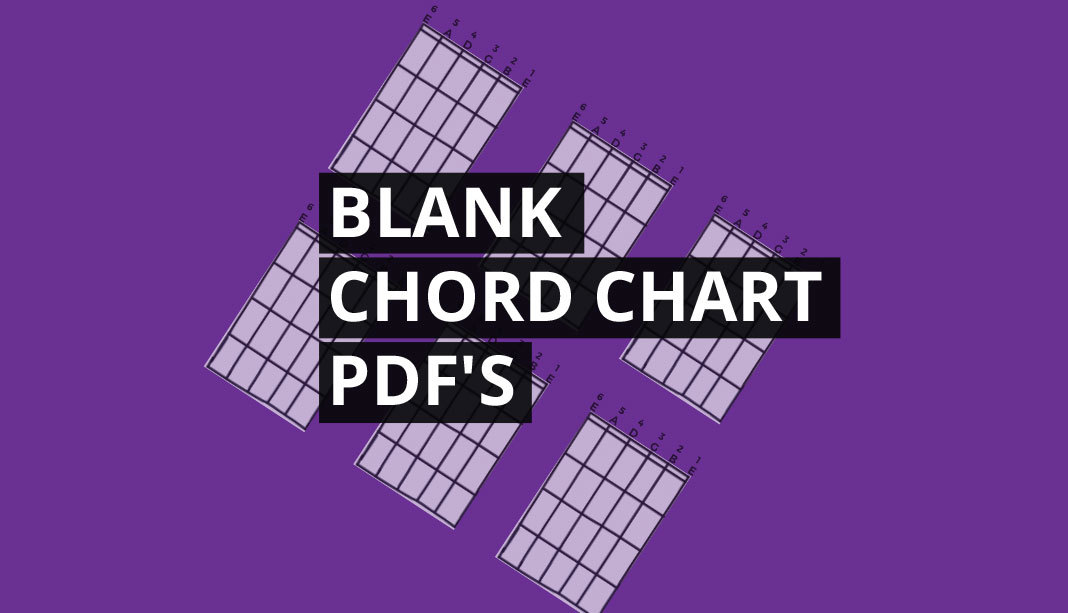
Free blank guitar chord chart box PDF sheet download with 6 x variations. Guitar students find love these diagrams because they show…

10 of the best fingerstyle guitar covers today on Youtube. Gorgeous finger picking songs on acoustic and electric guitar to make you swoon…
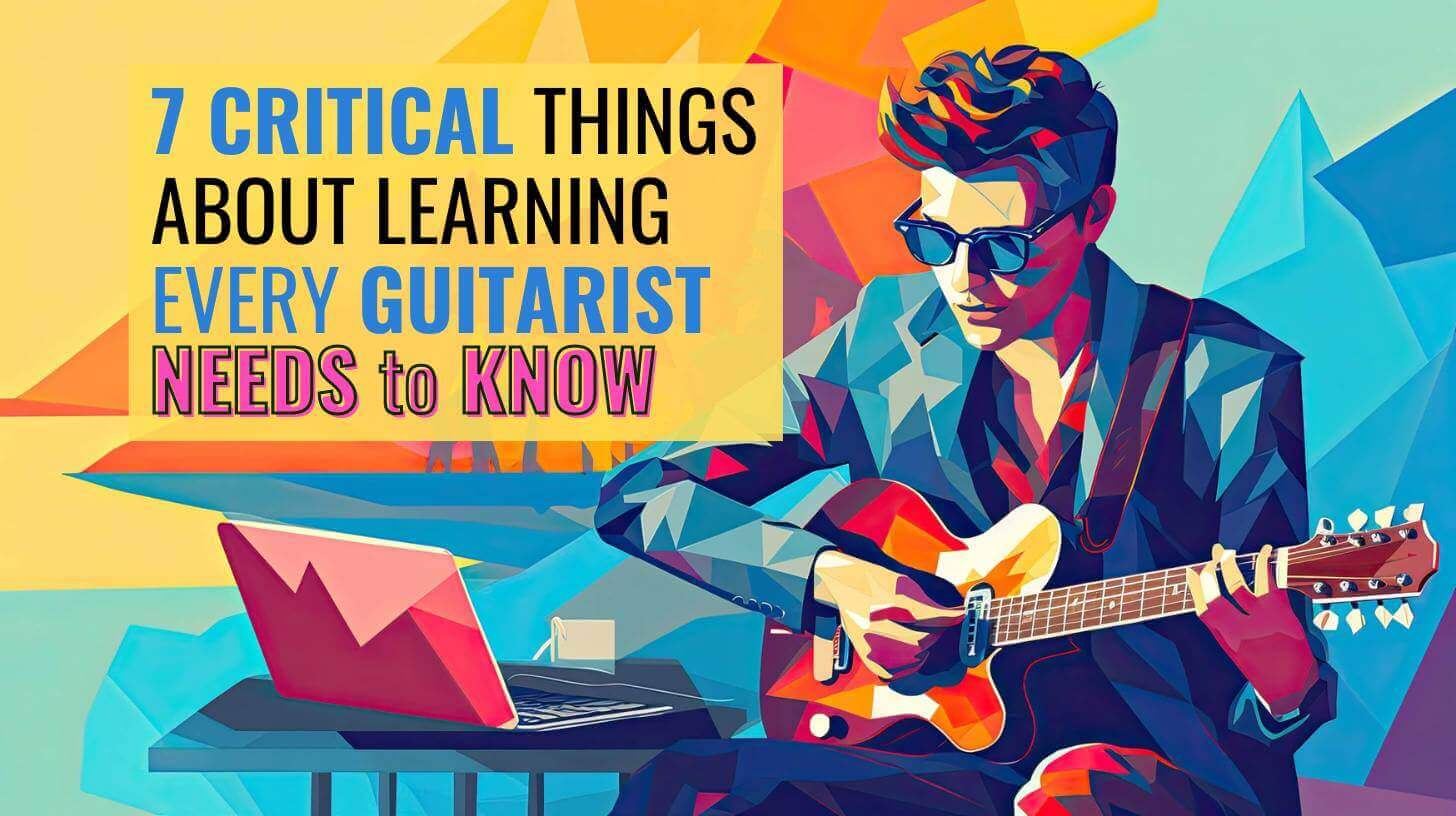
The best way to learn guitar for beginners whether using online lessons or a guitar teacher… Wondering where to start with learning to play guitar the right way? In order not to avoid common mistakes you’ll…